As I design an operating system concept, I find myself thinking about the established foundation of standards, trends, and best practices I see implemented in other systems. Because that foundation is so prevalent, the challenge for any design that deviates from the norm—improvement or otherwise—is the rigorous examination it will face from users as they compare it to what is familiar.
One such standard is the application bar. Called the Dock in OS X, the Taskbar in Windows, and the Launcher in Ubuntu, these features are all edge-aligned rows or columns where the user can place their frequented applications for quick access. For the user with many different frequented applications, these areas can quickly become noisy and disorganized.

Present tools for organizing the taskbar are limited. A user can create application folders in Launchpad on OS X for quicker access, but this is suboptimal being a level beyond the Dock. Windows allows the user to group similar taskbar buttons, but this applies only to instances of the same application. There are add-ons, like Unity Launcher Folders for Ubuntu or Bins for Windows, the user can download to create custom groups of programs, folders, and more but these applications are non-native, require manual installation, and sometimes cost money.

Another standard is the single-screen desktop environment, which restricts the user’s entire workflow of applications, processes, and interaction to one space. OS X, Ubuntu, and Windows all offer virtual desktops or workspaces as a way to expand their desktop environment, promote organized workflows, and reduce clutter. However, the virtual desktops on these three operating systems are very limited. Their appearances and application bars are identical in each workspace—they are more like screen extensions, auxiliary to the primary desktop, rather than entities unto themselves. Plus, this feature wasn’t even native or easily accessible on Windows before this year.



With the number of applications available today and the diverse workflows many users have, these two trends are confining users in a visual box of clutter. In the physical world, this feels like living in a single-room house, where current virtual desktops just add more rooms that are identical to the first. My goal is to design an operating system that breaks these trends and changes the user’s perception of digital workflows. I call it Elytra.
Elytra prioritizes the user first by streamlining organization of distinct workflows. It supports multiple work environments and enables application grouping by default, providing a clean, minimal environment that is customizable and ergonomic to the user’s needs.
Unlike the Linux and Windows version of virtual desktops, each workspace on Elytra will be its own dedicated environment organized around a user’s unique and specific workflow. Users can preserve their application sessions as well as customize the theme and appearance, desktop widgets, and application bar.

Preserving application sessions will be a vital feature, allowing the user to maintain different sessions in different workspaces to keep their workflows focused and tidy. Text editors, word processors, and design applications will recall what files you last worked on in each of your workspaces. Currently, browsers like Chrome will only restore tabs from the user’s most recent single browsing session; Elytra would sustain browser session memory unique to each workspace in which the browser is running. Development testers will need to study this feature further to determine the memory impact of maintaining multiple application sessions.

Another feature I am implementing is application grouping with bins. Visually similar to the Dock in OS X, bins are like quick-access folders where users can place their frequented applications, shortcuts, and files into groups that are intuitive and ergonomic for them. The central, default bin houses currently opened programs, file and program access, and trash. Bins can be local to a specific workspace or global across all of them. Essentially, each workspace will sustain a customized application bar.

I’ll illustrate how these two features interact using my photography workflow as an example. If I want to edit a recent photoshoot on Elytra, I plug in my CF card and switch to my photography workspace. Here, I have created a local bin with my photo editing applications (Adobe Lightroom, Adobe Photoshop, and Photomatix), shortcuts to my frequented photography folders, and browser shortcuts to 500px and DeviantArt. I open up Lightroom from this bin, import my photos, and begin editing. If I need to do any fine tuning, Photoshop is at the ready. I export my work and click on that same local bin to open the shortcut to my 500px upload page. Once I’m done posting my new photos online, I tap on the default bin and select Chrome to switch to my everyday workspace to catch up on my Facebook feed and an influx of Wikipedia articles.
We are constantly looking for ways to improve our efficiency and increase our productivity, but our current digital environments aren’t easily adaptable to the user’s workflow. Instead, these systems expect the user to adapt to the environment. Elytra’s unique implementation of workspaces and bins grants it the flexibility to become the ideal system for the workflows of the writer, the gamer, the designer, the developer, and so many more.
My next steps for Elytra are to focus on the relationship between these two features, interface customization, and file navigation before delving into deeper OS functionality. With the user research I will be conducting in the next month, I will refine these concepts in a way that further aligns with the user’s’ goals and fosters a more fluid interactive digital space.
Note: The visual design and interface navigation are still in flux. I’m currently optimizing the navigation between workspaces. You can read more about my thought process on my portfolio.
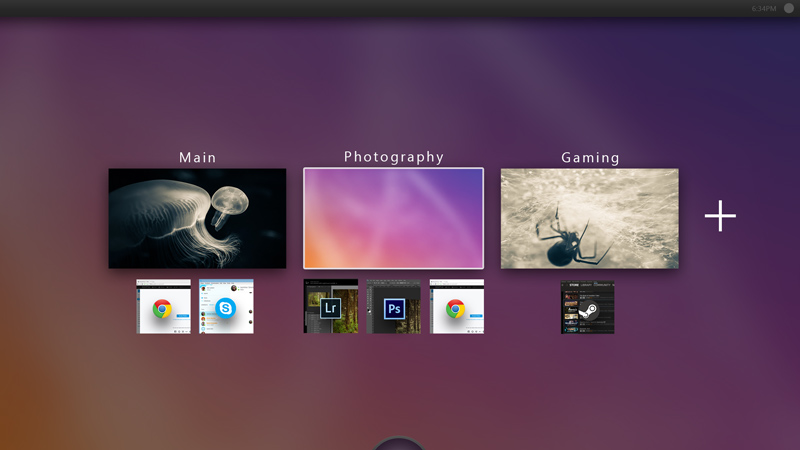
Leave a Comment