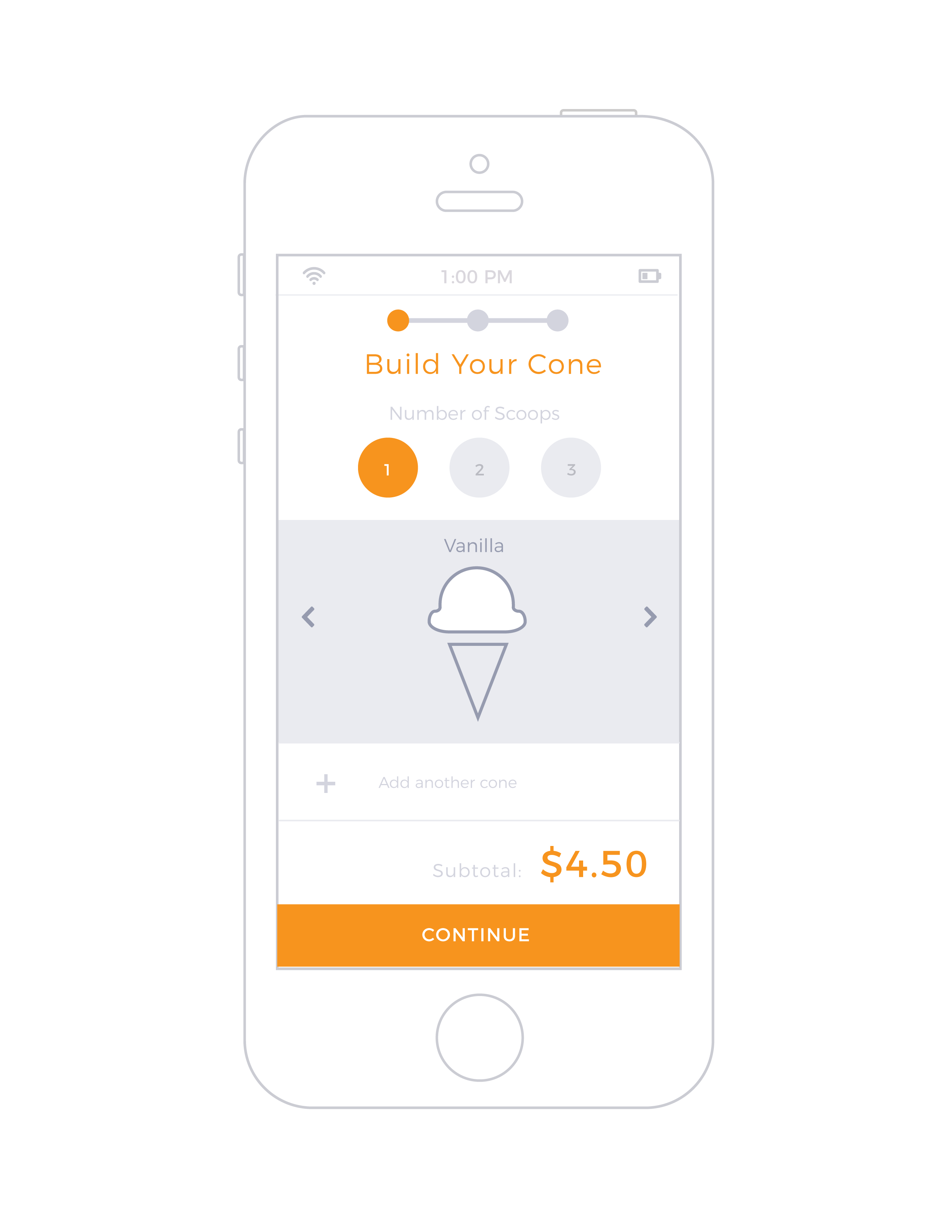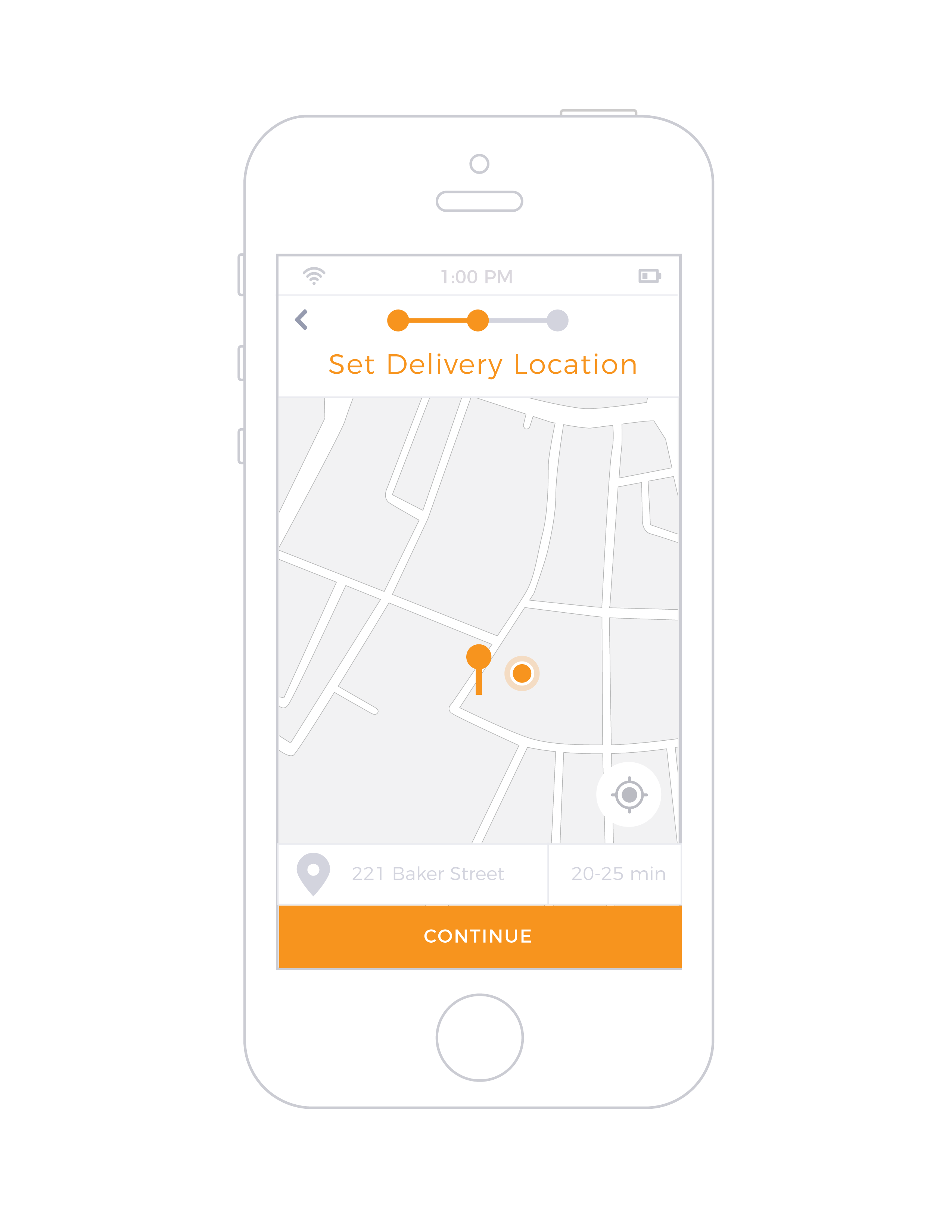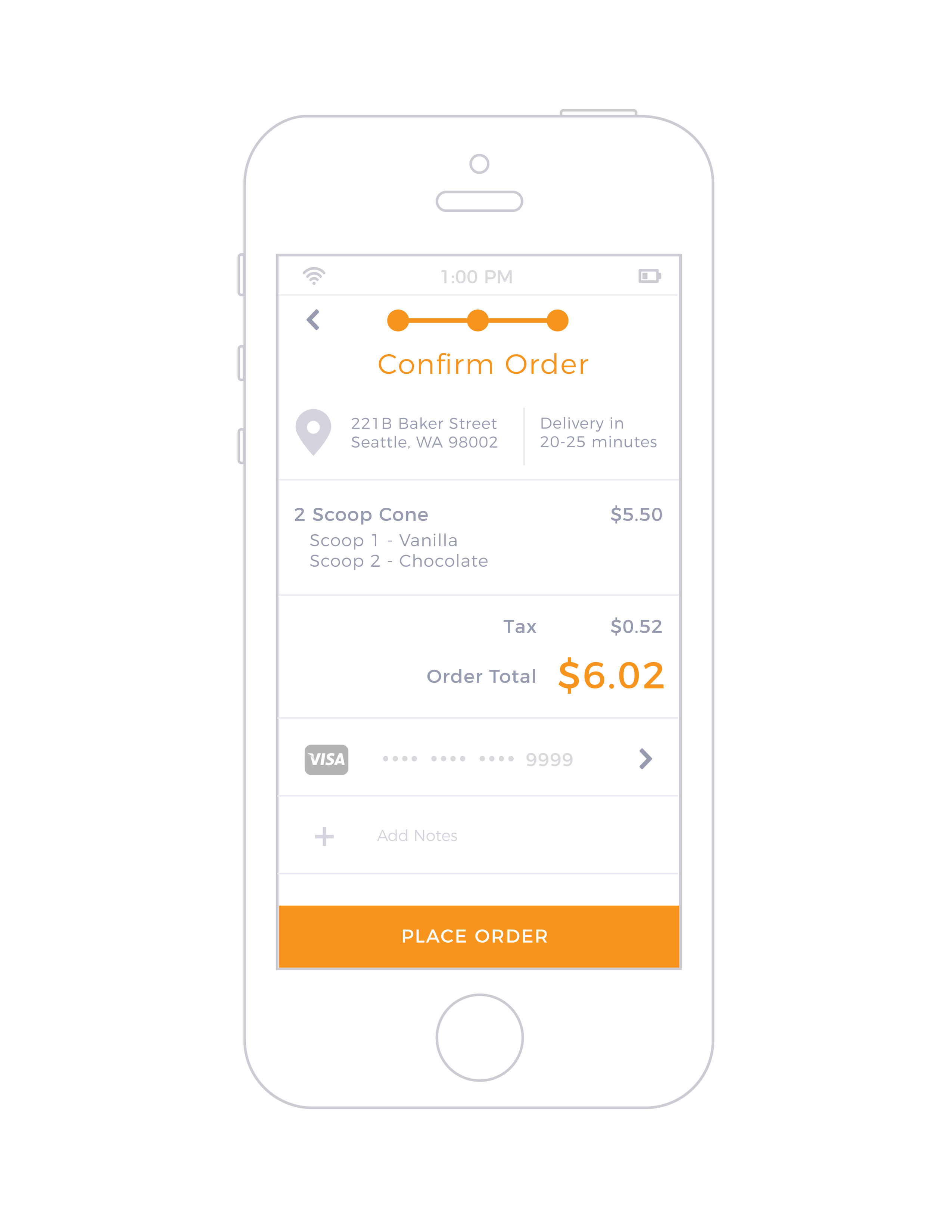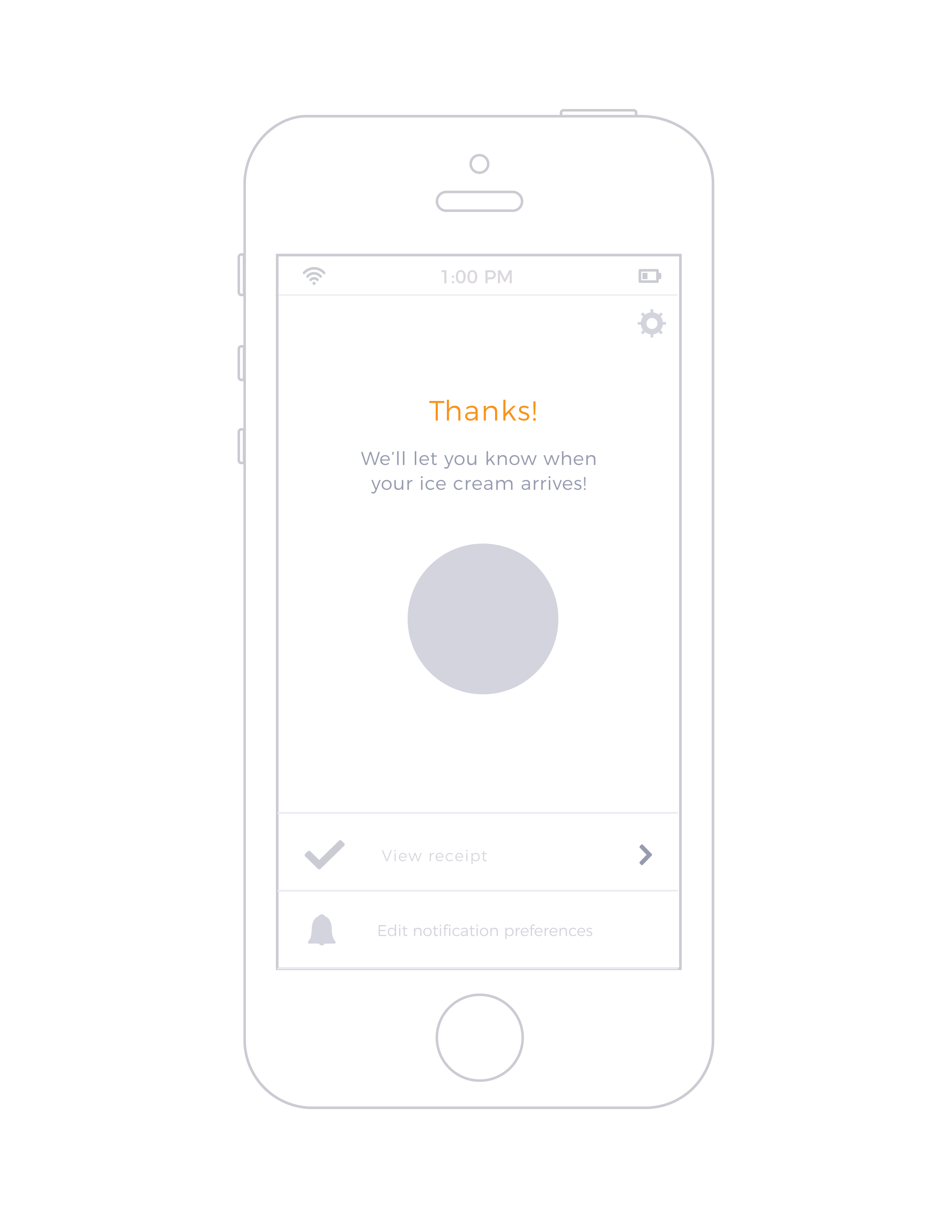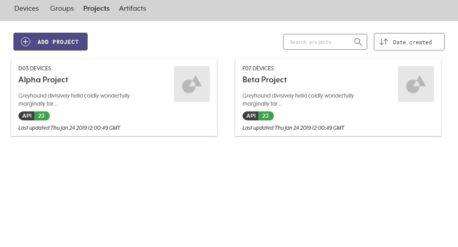ABOUT
As part of a 2-hour design challenge, I was tasked to create a simple wireframe for a mobile application in four screens or fewer that allows users to order an ice cream cone and have it delivered to their location.
For this scenario, the user already had the app installed, previously entered payment information, had geolocation enabled, and lives in a metropolitan area.
ROLE
UX designer
Wireframes
01. Build Your Cone
The user selects how many scoops they want in their cone. For each scoop, the user can swipe through the different flavors of ice cream (the default is one scoop of vanilla ice cream). Adding another cone would collapse the current cone into an expandable row if the user needs to go back to it at any time.
By making the ordering process more visual and engaging, my hypothesis is that users will be encouraged to explore more of their options and order more scoops due to feeling more invested in the process of customizing their order.
Other Variations to Test:
- Flavors laid out as tiles
- Flavors listed in a drop down menu
02. Set Delivery Location
The interaction on this screen is similar to rideshare apps; users can see their GPS location and can move the map around a fixed pin in order to specify a delivery point.
The pin location provides an address approximation at the bottom, and the respective time is the closest delivery estimation. Being able to schedule delivery to a specific time might be a potential feature in the future.
04. Thank You
After users submit their order, they can view their receipt or edit their notification preferences. The area below the thank you message would ideally have something to delight the user, such as a static graphic, animated progress graphic, or a random interesting fact about ice cream.
A gear icon appears in the upper right, where users can view and edit their account settings, view past orders, and find help and support for the app.
05. Follow-Up (Proposed)
After the ice cream is delivered, users can be presented with follow-up screen inviting them to rate their experience, leave a tip, and share their treat on social media.